Alpha Territory Speed Optimization
Upwork Job posting asked for WordPress Developer / Site Reliability Engineer to take care of Alpha Territory. On of its tasks is speed optimization. What would we do to speed optimize this website?
Site Setup
Let’s first talk about the current site configuration. The site is a WordPress + WooCommerce website running the Flatsome theme. It uses WordPress Fastest Cache for caching. It also uses Cloudflare CDN.
Plugins
It runs several other plugins such as
- WP Affiliate
- Contact Form 7
- Afterpay Gateway for WooCommerce
- WooCommerce PayPal Plugin
- Yith WooCommerce Wishlist
- WooCommerce Waitlist
- WooCommerce Variation Swatches
- WooCommerce Variation Swatches Pro
- Jetpack
- Contact Form 7 Signature Adon
- Sticky Menu or Anything on Scroll
- WooCommerce Blocks
- Yoast SEO
Google Page Speed
We of course did a Google Page Speed test right away to see how the website was doing https://developers.google.com/speed/pagespeed/insights/?url=https%3A%2F%2Falphaterritory.com%2F&tab=mobile . Mobile was pretty awefull, desktop quite okay.
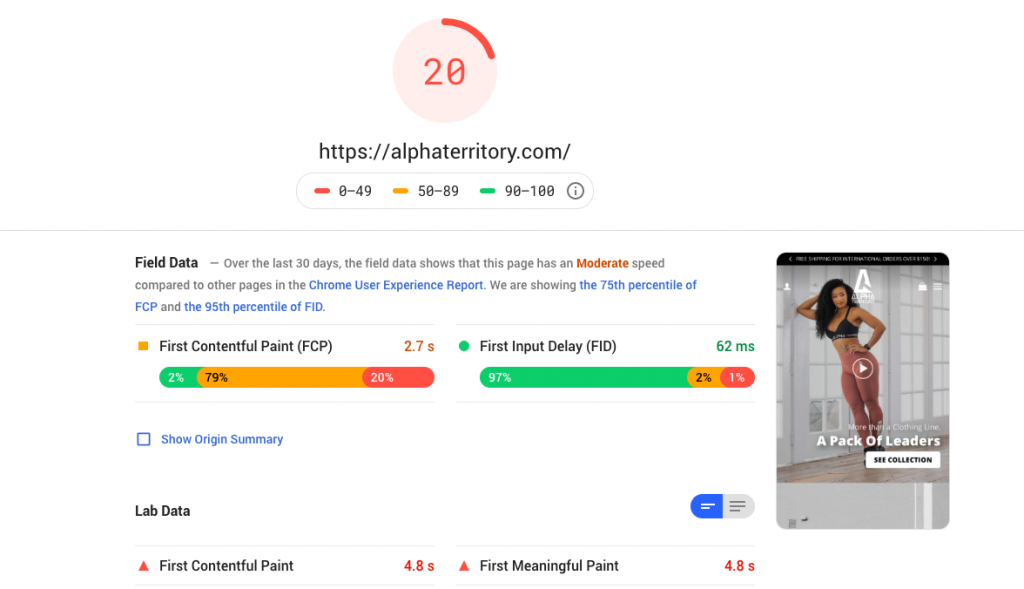
Main Issues
So what are the main issues? Rendering blocking elements seems to be a big issue. There are 40 JS files and 8 CSS ones. Many of them block the actually quick loaded of the website. And though WordPress Fastest Cache can help with that it does not seem to be involved in concatenation at the moment. Other main issues are TTFB, unused CSS
Concatenation
Concatenation – the combining of multiple files into one single file – has not been done yet or not properly. Reducing the amount of files being loaded will speed things up. Even with HTTP/2 we could do with less than 40 JavaScript files. And in this case the site will load faster and you will then also have less render blocking files on top of things.
Deferring render blocking JS/CSS
The deferring or async loading of files is not done by WPFC. Or not unless you take Premium anyways. They can only set that up for Google Fonts with the basic package. So seems WP Rocket Cache or the Premium Version is the better choice here. This so we can work on this issue. An issue that is the biggest complaint Google Page Speed has.
Time to First Byte
Other issue is the general bad TTFB. We mentioned the plugins being used before as well as the theme. If we can do better caching that could speed things up. Things that will help:
- Cleaning up the database,
- turning off or limiting heartbeat,
- removing Jetpack unless absolutely necessary.
- WooCommerce scripts only on pages where they are needed
- better hosting – only when really necessary
Unused CSS
Auto Optimize can help out dealing with unused CSS. Trickier process to say the least though. But if we do want to squeeze out some more load speed this is the final place to get things done. Another way would be to work with WordPress filters in the Flatsome theme. Some more work, but would save us the use of another plugin.
Other Tweaks
I would make sure enough RAM is allocated. So add / adjust this line in wp-config.php:
define(‘WP_MEMORY_LIMIT’, ‘512M’); // or more when need be and possible
A check to make sure that .htaccess and or php.ini allow this memory wise is needed. That can be taken care of by us with relative ease.
This cannot be seen from just checking the website so we would need to be logged in.
Image Optimization
Images do look not like the main source of delays, but I would check them once more with an image optimization tool. There are still some images that could potentially be served in a smaller (file) format.